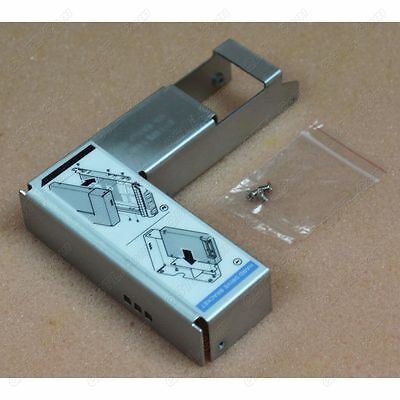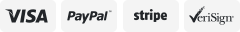-40%
For Dell K869T 0J675T Remote Access Card iDRAC6 Enterprise R710 R410 R510 R610
$ 2.64
- Description
- Size Guide
Description
For Dell K869T 0J675T Remote Access Card iDRAC6 Enterprise R710 R410 R510 R610Condition
: Pulled from system - Tested/Working
Warranty
: 60 day Warranty
*This product does NOT come with any additional items
Specifications
Provides remote power management functions, such as shutdown and reset, from a management console
Alerts you to potential managed node issues through an e-mail message or SNMP trap
Features password-level security management to prevent unauthorized access to a remote system
Offers role-based authority to provides assignable permissions for different systems management tasks
Supports Intelligent Platform Management Interface (IPMI)
The Integrated for Dell Remote Access Controller6 (iDRAC6) is a systems management hardware and software solution that provides remote management capabilities, crashed system recovery, and power control functions for Dell PowerEdge systems.
The iDRAC6 uses an integrated System-on-Chip microprocessor for the remote monitor/control system. The iDRAC6 co-exists on the system board with the managed PowerEdge server. The server operating system is concerned with executing applications; the iDRAC6 is concerned with monitoring and managing the server's environment and state outside of the operating system.
You can configure the iDRAC6 to send you an e-mail or Simple Network Management Protocol (SNMP) trap alert for warnings or errors. To help you diagnose the probable cause of a system crash, iDRAC6 can log event data and capture an image of the screen when it detects that the system has crashed.
The iDRAC6 network interface is enabled with a static IP address of 192.168.0.120 by default. It must be configured before the iDRAC6 is accessible. After the iDRAC6 is configured on the network, it can be accessed at its assigned IP address with the iDRAC6 Web interface, Telnet, or Secure Shell (SSH), and supported network management protocols, such as Intelligent Platform Management Interface (IPMI).
Compatibility
for Dell PowerEdge R210
for Dell PowerEdge R210 II (Requires iDRAC 6 Express card installed)
for Dell PowerEdge R310 (Requires iDRAC 6 Express card installed)
for Dell PowerEdge R410 (Requires iDRAC 6 Express card installed)
for Dell PowerEdge R415 (Requires iDRAC 6 Express card installed)
for Dell PowerEdge R510 (Requires iDRAC 6 Express card installed)
for Dell PowerEdge R515 (Requires iDRAC 6 Express card installed)
for Dell PowerEdge R610
for Dell PowerEdge R710
for Dell PowerEdge R810
for Dell PowerEdge R815
for Dell PowerEdge R910
for Dell PowerEdge T310 (Requires iDRAC 6 Express card installed)
for Dell PowerEdge T410 (Requires iDRAC 6 Express card installed)
for Dell PowerEdge T610
for Dell PowerEdge T710
for Dell PowerEdge NX300
for Dell PowerEdge NX3000
for Dell PowerEdge NX3100
Package Includes:
1 x IDRAC 6 Enterprise card